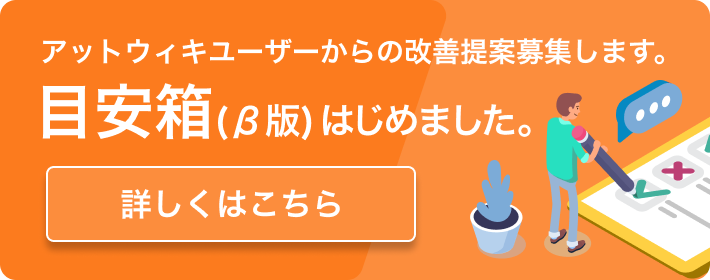sudo apt-get remove --purge vim vim-runtime vim-common
sudo apt-get install checkinstall
sudo rm -rf /usr/local/share/vim /usr/bin/vim
cd ~
git clone https://github.com/vim/vim
cd vim
git pull && git fetch
which python3
# raspberry pi
./configure \
--enable-multibyte \
--enable-python3interp \
--with-python3-config-dir=/usr/lib/python3.4/config-3.4m-arm-linux-gnueabihf \
--with-features=huge \
--enable-fail-if-missing
# ubuntu
sudo apt install python3-pip
sudo apt-get install libncurses5-dev
sudo apt-get install python3-dev
./configure \
--enable-multibyte \
--enable-python3interp \
--with-python3-config-dir=/usr/lib/python3.6/config-3.6m-x86_64-linux-gnu \
--with-features=huge \
--enable-fail-if-missing
make
sudo make install
cd ~
vim
:echo has('python3')
:q
# 1
git clone https://github.com/Vane11ope/.files
cd .files
chmod -R 777 .
./link.sh
cd ~
mkdir .cache/dein
curl https://raw.githubusercontent.com/Shougo/dein.vim/master/bin/installer.sh > installer.sh
sh ./installer.sh .cache/dein/
pip3 install neovim
vim
:!echo $VIMRUNTIME
:q
# /usr/local/share/vim/vim80
cd .cache/dein/repos/github.com/ajmwagar/vim-deus/colors
sudo cp deus.vim /usr/local/share/vim/vim80/colors/
cd ~
sudo apt-get install silversearcher-ag
sudo apt-get install exuberant-ctags
twitvim
:SetLoginTwitter
URL開いてPIN入手
:SetLoginTwitter
URL開いてPIN入手
| タイムライン | :FriendsTwitter |
| タイムライン更新 | :RefreshTwitter |
ctags
プロジェクトのルートディレクトリでctags -R
プロジェクトのルートディレクトリでctags -R
| タグジャンプ ウィンドウ分割 縦 | N | ctrl+k |
| タグジャンプ ウィンドウ分割 横 | N | ctrl+h |
| NEADTreeToggle | N | - e |
| TagBarToggle | N | - f |
| ウィンドウ分割 縦 | N | :sp |
| ウィンドウ分割 横 | N | :vsp |
| ウィンドウ移動 右 | N | ctrl+w l |
| ウィンドウ移動 上 | N | ctrl+w k |
| ウィンドウ移動 下 | N | ctrl+w j |
| ウィンドウ移動 左 | N | ctrl+w h |
| neosnippet.vim | スニペットが使える |
| neosnippet-snippets | neosnippet.vimのスニペット |
| deoplete.nvim | 補完してくれるらしい |
| neadtree | ディレクトリツリーを表示 |
| ag.vim | 検索 |
| twitvim | |
| vim-quickrun | コード実行 |
| tagbar | タグバー |
| vim-fugitive | git |
| syntastic | ファイルの構文エラーをチェック |
| vim-deus | 深夜のコーダーのためのより良い配色 |
| vim-airline | ステータスバーがかっこよくなるらしい |
| vim-airline-themes | vim-airlineのテーマ |
| rainbow_parentheses | カッコがカラフルになるらしい |
| jedi-vim | pythonの入力補完 |
.vimrc 再読み込み
:source ~/.vimrc
:source ~/.vimrc
neosnippet
.vimrcに追加
.vimrcに追加
imap <C-k> <Plug>(neosnippet_expand_or_jump)
"imap <C-k> <C-P><C-N><Plug>(neosnippet_expand_or_jump)
if has('conceal')
set conceallevel=2 concealcursor=i
endif
let g:neosnippet#snippets_directory='スニペットディレクトリ'
vimで適応したい拡張子のファイルを開いて
:NeoSnippetEdit
:NeoSnippetEdit
スニペットの書き方
snippet test
abbr test...
testtesttest
選択してctrl+kで挿入される
VSCodeのスニペット変換
#! /usr/bin/env python3
import os
import sys
import json
def json_str(f):
s = ''.join(f.readlines())
b = 1
while b:
l = s.split('/*', 1)
r = s.split('*/', 1)
if len(l) > 1 and len(r) > 1:
s = l[0] + r[1]
else:
b = 0
return s
def body_str(l):
r = ''
for i in l:
r += ' '
if '$' in i:
for j in range(1, 32+1):
i = i.replace('$'+str(j), '${'+str(j)+'}')
r += i + '\n'
return r
def main(fullpath):
cd = os.path.abspath(os.path.dirname(__file__)).replace('\\', '/')
fullpath = fullpath.replace('\\', '/')
fname = fullpath.split('/')[-1].split('.')[0]
s = ''
names = {}
with open(fullpath, 'r') as f:
js = json_str(f)
j = json.loads(js)
for k, v in j.items():
name = ''
if not v['prefix'] in names:
names[v['prefix']] = 1
name = v['prefix']
else:
names[v['prefix']] += 1
name = v['prefix'] + str(names[v['prefix']])
s += 'snippet ' + name.replace('(', '').replace(')', '') + '\n'
b = body_str(v['body'])
s += b
with open(cd + '/' + fname + '.snip', 'w') as f:
f.write(s)
if __name__ == '__main__':
if len(sys.argv) > 1:
main(sys.argv[1])
else:
main(input('VSCodeSnippetJsonFile = '))